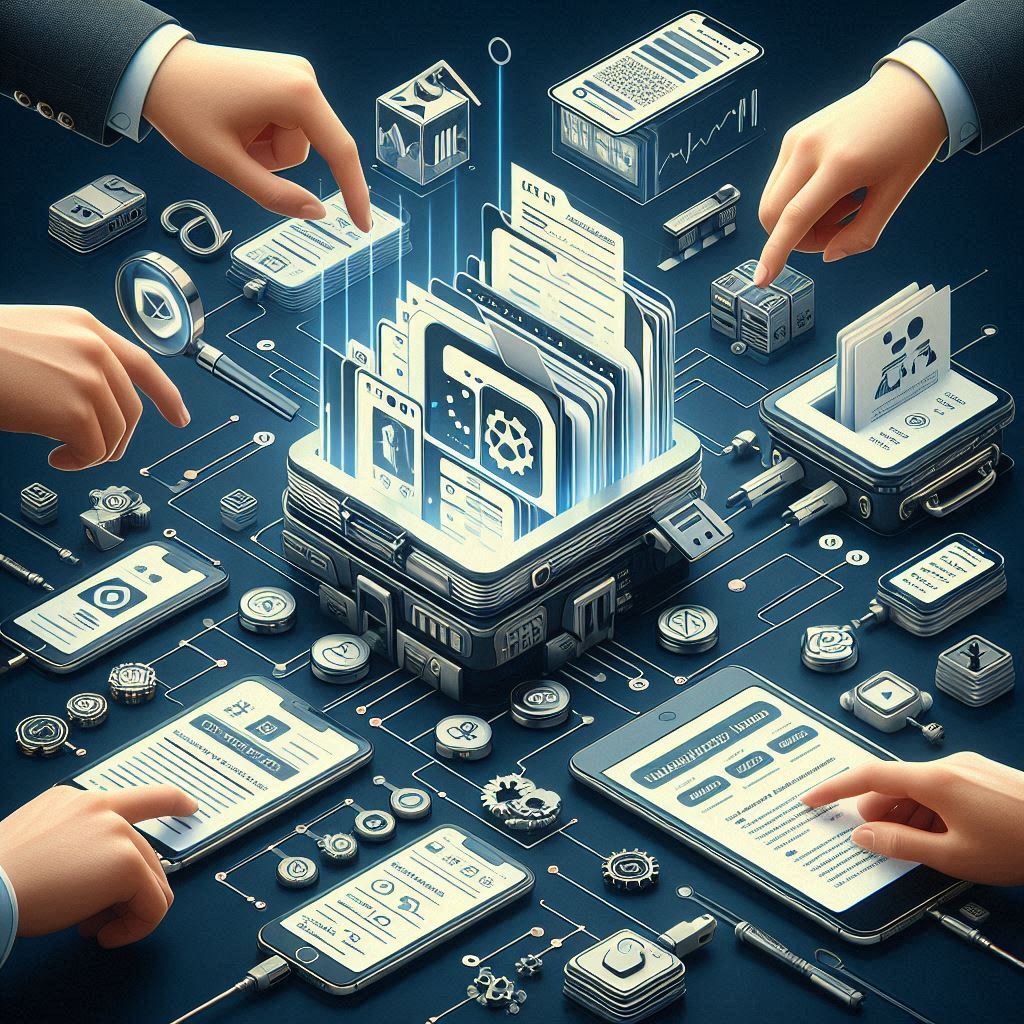Make the Most of Your Clipboards for Maximum Efficiency
Clipboard managers are software programmes that enhance the ordinary clipboard on your desktop or mobile device. Unlike the standard clipboard, which only allows one item to be copied and pasted at a time, clipboard managers allow you to save numerous items in a history or database. This feature allows you to retrieve and paste previously copied items, saving time. Clipboard managers benefit anyone who frequently needs to copy and paste items, such as authors, programmers, designers, and those who work with big volumes of text or data.
Clipboard managers come in various formats, including standalone programmes, browser extensions, and built-in operating system features. They include a range of functionalities that allow you to organise and categorise copied objects, sync clipboard history across devices, and even do operations like editing text or erasing formatting while pasting. With the increased emphasis on digital communication and information sharing, clipboard managers have become essential tools for enhancing efficiency and streamlining workflows.
Significant Points to Remember
- Clipboard managers enable users to save and manage numerous copied or cut items for quick access and reuse.
- Clipboard managers can boost productivity by reducing the time and effort spent copying and pasting repetitive items, organising and categorising copied content, and offering easy access to a history of copied items.
- When selecting a clipboard manager, check for cross-platform compatibility, cloud synchronisation, search capability, custom shortcuts, and secure data encryption.
- Ditto, ClipClip, and ClipboardFusion are some of the best clipboard managers for Windows, with features like online sync, customisable hotkeys, and advanced search.
- Paste, CopyClip, and Flycut are popular clipboard managers for Mac users. They all include iCloud sync, customisable rules, and a simple user interface.
- Mobile users can benefit from clipboard managers like Clipper for Android and Copy for iOS, which provide cloud sync, widget support, and customisable organisation.
- To get the most out of clipboard managers, consider options like defining custom categories for copied things, setting up automated organisation rules, and employing keyboard shortcuts for rapid access.
 How Clipboard Managers Can Improve Productivity
How Clipboard Managers Can Improve Productivity
Clipboard managers can increase productivity by saving time and removing repeated tasks. A conventional clipboard only allows users to copy and paste one item at a time, which can be cumbersome when dealing with multiple pieces of text or data. Clipboard managers allow users to preserve a history of copied objects, making it easy to access and paste previously copied text without copying it again. This is especially useful when working on repetitive tasks or referring to numerous information sources.
Furthermore, clipboard managers usually contain features that enhance the functionality of copied items, such as the ability to edit or format text before pasting. This saves time by eliminating the need to manually reformat text once it has been pasted into a document or application. Furthermore, some clipboard managers enable users to sync their clipboard history between devices, allowing them to access copied objects across many devices easily. This is especially handy for people using multiple devices or transferring data between them frequently. Overall, clipboard managers can improve processes by lowering the time and effort required for copying and pasting, which leads to higher productivity.
Features to Look for in Clipboard Managers
When choosing a clipboard manager, consider several vital factors that may improve its usability and efficacy. Among its essential capabilities is maintaining track of previously cloned items, allowing users to access and paste previously duplicated content. Furthermore, having the capacity to categorise and label copied items may be helpful when dealing with many of them. Some clipboard managers also allow you to sync your clipboard history between devices, which is helpful for people who use many devices.
Another helpful feature is editing or formatting copied text before copying it. This saves time by eliminating the need to manually reformat text once it has been pasted into a document or application. Furthermore, the ability to delete formatting when pasting can be critical for ensuring formatting consistency across many documents or programmes. Some clipboard managers also let you search the clipboard history and set custom shortcuts for pasting specific objects. Consider these characteristics when choosing a clipboard manager to ensure that it meets your needs and boosts efficiency.
Top Clipboard Managers for Windows
Ditto: Ditto is a popular open-source clipboard manager for Windows with a simple UI. Users can save an endless number of cloned items. It includes capabilities like searching the clipboard history, syncing clipboard content across several computers, and customising keyboard shortcuts for pasting.
ClipClip: ClipClip is a powerful clipboard organiser for Windows that allows you to organise copied objects into folders, create custom clip collections, and edit the copied text before pasting. It also includes a built-in snapshot tool for capturing and saving screenshots to the clipboard history.
 Top Clipboard Managers for Mac
Top Clipboard Managers for Mac
Paste: Paste is a popular Mac clipboard manager with a simple and intuitive UI. Users can save an endless number of cloned items. It includes features like the ability to organise clips into custom pinboards, sync clipboard history across devices via iCloud, and search within the clipboard history.
CopyClip is a lightweight Mac clipboard manager with a primary and inconspicuous UI. It allows users to keep track of copied objects and includes features like customising keyboard keys for pasting and eliminating formatting while pasting.
Top Clipboard Managers for Mobile Devices
Clip Stack (Android): Clip Stack is a popular Android phone clipboard manager with a simple and user-friendly interface. It allows users to maintain a history of copied objects and contains features like clipboard organisation, custom paste shortcuts, and cross-device clipboard synchronisation.
Copied (iOS): Copied is a feature-rich clipboard manager for iOS devices that allows you to organise clips into lists and folders, create custom paste templates, and sync clipboard history between devices via iCloud.
 Tips for Maximizing the Benefits of Clipboard Managers
Tips for Maximizing the Benefits of Clipboard Managers
To maximise the benefits of employing a clipboard manager, consider the following suggestions:
1. Customise keyboard shortcuts: The clipboard manager allows you to customise keyboard shortcuts for pasting certain items or executing activities.
2. Organise clips: Use the clipboard manager’s organisational tools to categorise and organise clips according to their content or usage.
3. Sync across devices: If your clipboard manager supports synchronisation, enable it so that you can easily access your clipboard history across many devices.
4. Investigate and familiarise yourself with any sophisticated functions provided by your clipboard manager, such as altering or formatting text before pasting.
5. Clear out old clips regularly: To keep your clipboard history organised and tidy, review it periodically and remove any old or extra clippings.
By following these guidelines and selecting a clipboard manager with the appropriate functionality, you can efficiently streamline your workflows and increase productivity when working with copied text on your computer or mobile device.
FAQs
What is a clipboard manager?
A clipboard manager is a software application that enhances the clipboard’s functionality in a computer’s operating system. It allows users to extend the clipboard’s capacity to store multiple items and access them when needed.
How does a clipboard manager work?
A clipboard manager automatically saves items copied or cut to the clipboard. It stores these items in a history list, allowing users to access and paste them later.
What are the benefits of using a clipboard manager?
Using a clipboard manager can increase productivity by allowing users to easily access and paste previously copied items. It also reduces the need to switch back and forth between different applications to copy and paste content.
Are clipboard managers secure?
Clipboard managers can pose security risks if sensitive information is stored in the clipboard history. It is essential to use a reputable and secure clipboard manager and be cautious about the information stored in the clipboard.
Can clipboard managers be used across different devices?
Some clipboard managers offer synchronization across multiple devices, allowing users to access their clipboard history on different computers or mobile devices. However, this feature may vary depending on the specific clipboard manager used.
References
PowerShell Script Blocks — Microsoft Certified Professional Magazine Online. https://mcpmag.com/articles/2007/09/19/powershell-script-blocks.aspx
https://apps.apple.com/us/app/copyclip-clipboard-history/id595191960?mt=12